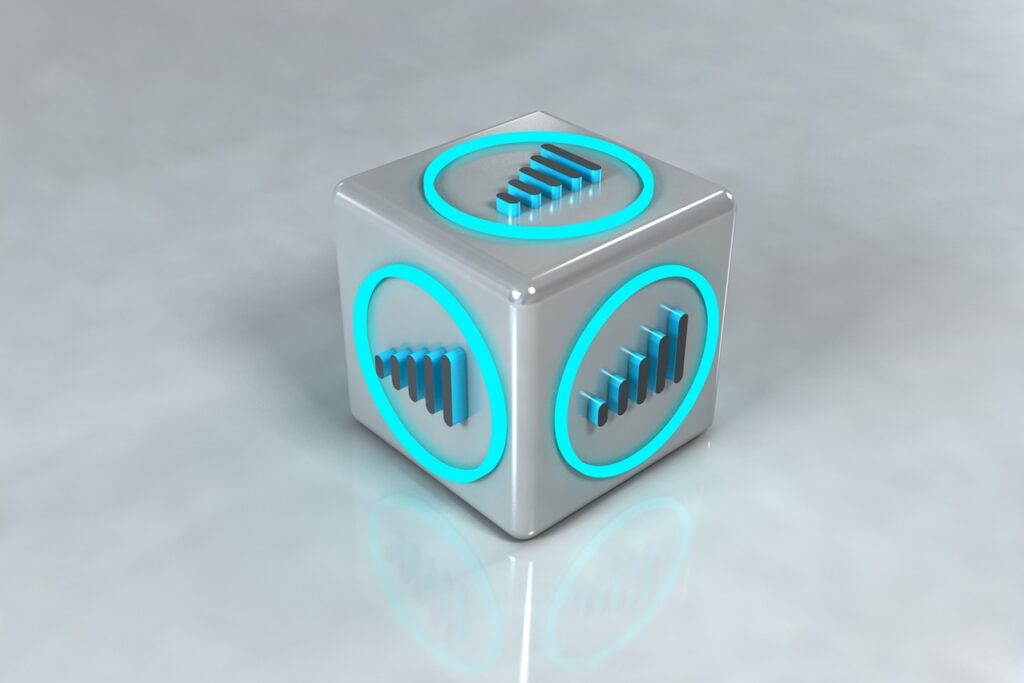Transform Your Home’s Digital Experience: No More Frustrating Dead Zones or Buffering Nightmares
Nothing ruins a peaceful evening quite like dodgy Wi-Fi. There you are, ready to stream the latest episode of that show everyone’s talking about, when the dreaded buffering wheel appears. Or perhaps the video call with your boss freezes at precisely the wrong moment. These frustrations have become all too familiar in our connected homes.
The modern household relies on a Ubiquiti access point or similar technology to keep everything online. These clever bits of kit have gained traction with ordinary homeowners wanting business-grade connections without needing an IT department. They offer remarkable range, rock-solid stability, and can handle the ever-growing collection of gadgets demanding internet.
The Problem with Standard Home Wi-Fi
Most houses make do with whatever router the broadband company provided. These often end up wherever the technician first installed them – typically near an exterior wall. Rather wasteful, really, as half the signal broadcasts uselessly towards the neighbours or the street.
What many don’t realise is how thoroughly walls, floors and household objects sabotage Wi-Fi signals. Metal things, mirrors, and aquariums create bothersome dead zones. The microwave oven can temporarily knock connections offline when running.
A single router struggles to blanket an entire home properly. This creates those maddening spots where videos stutter or calls disconnect without warning.
Planning Your Ubiquiti Setup
Before spending a penny, take twenty minutes to survey your home. Wander about with a mobile phone running speed tests in different rooms. Make note of where connections falter. These become your trouble spots requiring attention.
Consider where internet access matters most. The home office? Bedrooms? Lounge? These become priority zones demanding reliable coverage.
For average homes (roughly 150-200 square metres), plan for at least two access points. Larger properties likely need three or more, depending on layout and construction.
Strategic Placement Makes All the Difference
Poor positioning accounts for most disappointing Wi-Fi experiences. Follow these guidelines for markedly better results:
Position the primary access point centrally rather than at your home’s edge. The centre of the house, ideally elevated, provides the best starting coverage.
Additional access points should focus on covering separate floors or opposite ends. Avoid clustering them together in one section of the house.
Keep them distant from microwaves, metal objects, and thick concrete whenever possible.
Mount units on the ceiling or high on walls for superior signal distribution, as the signal patterns spread downward like an umbrella.
Setting Up Without Headaches
The configuration process remains straightforward, even for those not particularly technical:
1 . Download the appropriate Ubiquiti application (either UniFi or the newer Ubiquiti app, depending on your model)
2 . Connect your access points to power
3 . Work through the application’s setup wizard
4 . Create a network name and password
One crucial detail many overlook: use identical network names (SSID) for all access points. This enables devices to roam seamlessly between access points without dropping connections.
Worthwhile Advanced Adjustments
Most users never venture into advanced settings, but several adjustments deliver significant improvements:
Reduce transmit power on access points positioned near each other. Counter-intuitive perhaps, but excessive power creates interference problems.
Configure band steering to guide compatible devices toward the faster 5GHz band when available.
Activate fast roaming features for devices that move throughout the house, such as laptops or tablets.
Establish a separate guest network, preventing visitors from accessing personal files or smart home gadgets.
Sorting Common Issues
Even quality equipment occasionally misbehaves. Here are solutions for typical problems:
When a particular room suffers poor coverage, try repositioning the access point before purchasing another. Sometimes moving just half a metre makes a remarkable difference.
Sluggish speeds might indicate access points spaced too distantly. The mesh network requires some overlap for proper operation.
Devices refusing to connect? Try restarting the access point or refreshing the device’s network settings.
Setup process failing? Verify your mobile has Bluetooth enabled and you’re using the latest application version.
Real-World Improvements to Expect
After proper configuration, users typically experience:
Complete elimination of dead zones in regular living spaces Smooth, uninterrupted video conferences 4K streaming without constant buffering Extended coverage reaching gardens or garages Stable connections when moving about the house
Perhaps best of all, once correctly established, the system becomes essentially invisible. It simply works as expected.
Cost Versus Benefit Consideration
Let’s be straightforward – Ubiquiti access points cost more than basic routers. A proper setup might require £250-500 depending on property size and requirements.
Yet consider how thoroughly modern life depends on reliable Wi-Fi. Remote work, entertainment streaming, family video chats, smart home gadgets – all these rely on consistent connections. Few home improvements impact daily living quite like resolving problematic Wi-Fi.
Additionally, quality access points typically serve reliably for 5+ years, offering better long-term value than replacing cheaper routers annually.
Closing Thoughts
Reliable Wi-Fi shouldn’t feel like an unattainable luxury. With sensible planning and appropriate equipment, those frustrating dead zones disappear, replaced by dependable connections throughout the home.
Begin by identifying problem areas, position access points thoughtfully, and take time optimising settings. The reward becomes a home network that finally meets expectations.
The ultimate goal isn’t merely impressive speed test results. Rather, it’s reaching the point where nobody thinks about the Wi-Fi anymore because it simply works everywhere, all the time.
Enjoyed this? Share this post with fellow fans and influencers, and be sure to check back regularly for the latest updates, insights, and news on all things simpcity!